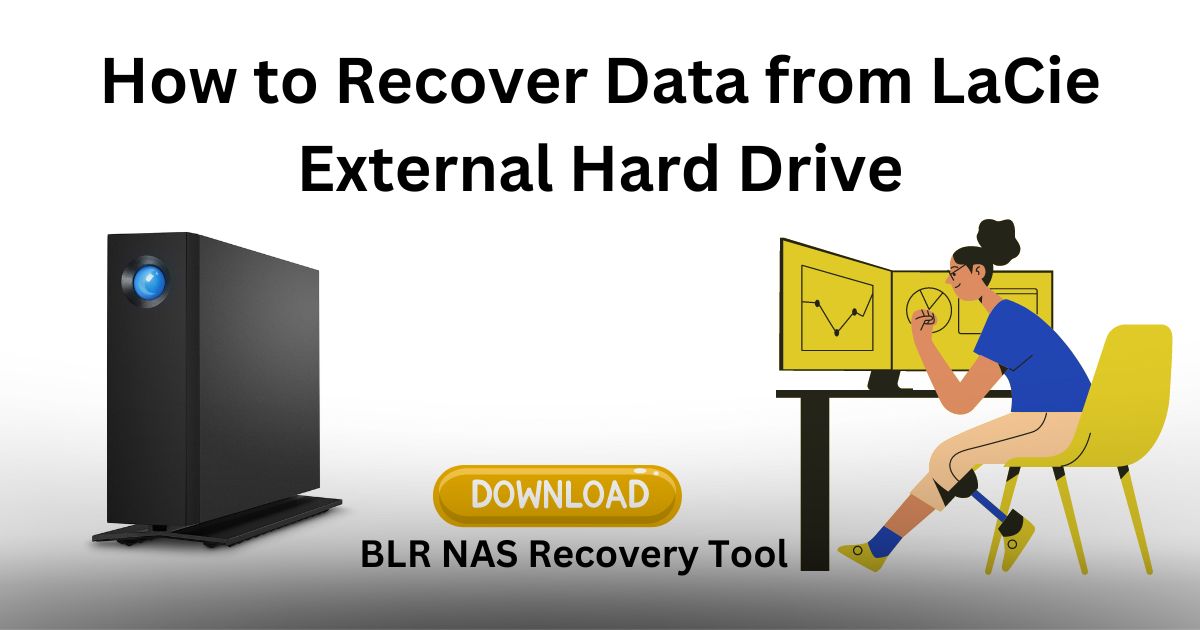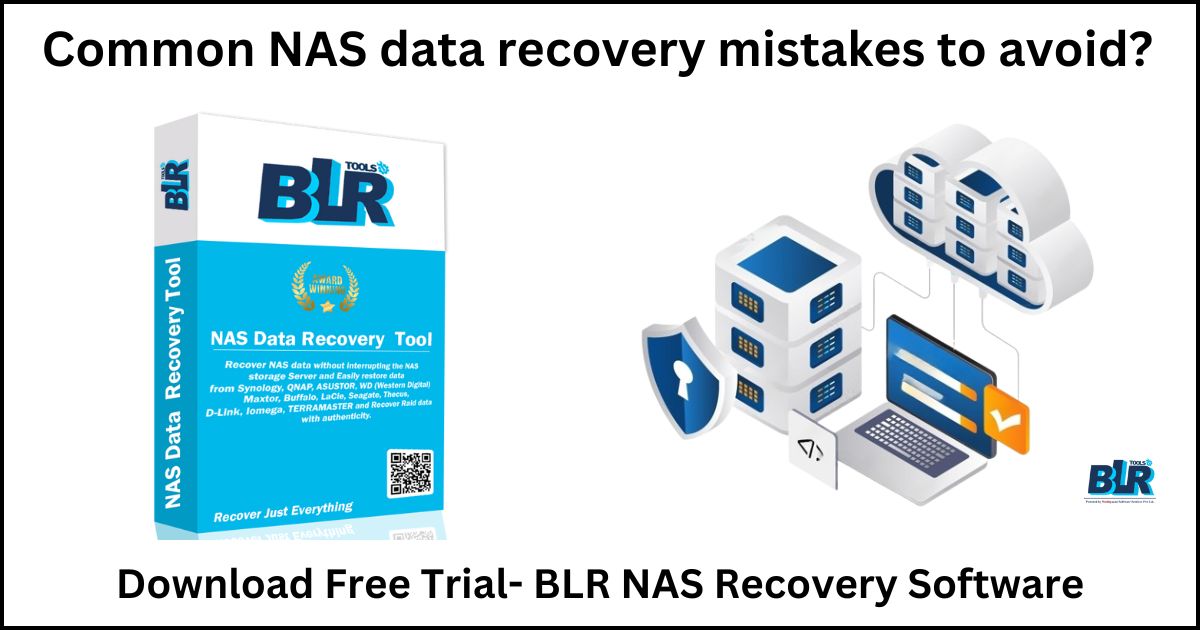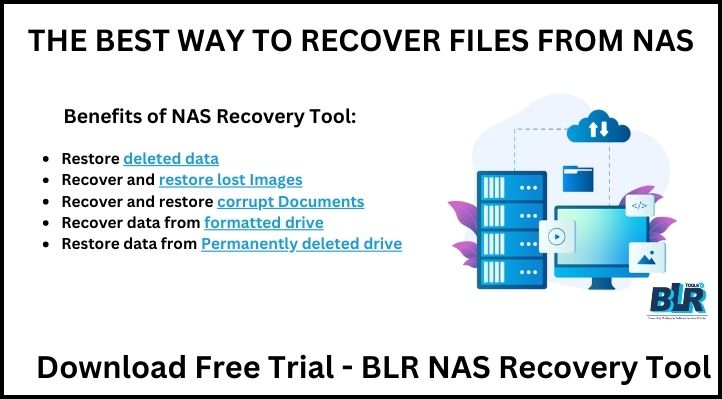A lot of people keep important files on portable hard disk drives. People think that files kept on external drives are safe, but this isn’t always true because data on external drives isn’t always safe. There are many reasons why data on portable hard drives might get lost or deleted.
You can lose data on external hard drives if you format them by mistake, get format error messages, delete files by accident while connected to the system, get a virus, or damage the file system.
Without a backup, the occurrence of any of these events will undoubtedly result in the loss of a substantial amount of data.
What should you do if you lose the info on your LaCie external hard drive and don’t have a copy of it? As it turns out, this is just one of many times when you recover data from your LaCie external drive. Other things can also happen that cause data to be lost on LaCie portable hard drives. Here are a few to look at:
Getting rid of files from the LaCie external hard drive by mistake while getting rid of other files I don’t want
The file system on your LaCie external hard drive is broken.
The sudden removal of the LaCie HDD from the computer while sending files.
The portable hard drive from LaCie became RAW.
When any of these things happen, you lose the info on your LaCie external hard drives. So now the question is: How do I get my info back? BLR Hard Drive Recovery program is the best and fastest way to get back the data on a LaCie external hard drive. The healing process is easy to do with this tool, even for people who have never used it before.
You can use BLR Tools‘ LaCie hard drive restore tool.
The advanced recovery modules in BLR NAS Data Recovery software can find and get back data from LaCie external hard drives with the full directory layout. No matter what caused you to lose info on your LaCie external disk, the tool makes it easy to get it back.
The program can recover data from damaged external drives, retrieve files from a formatted or reformatted LaCie drive, restore data from a re-partitioned drive, and more.
The tool can get back data from more than just external drives. It can get back data from internal hard drives, memory cards, FireWire drives, jump drives, iPods, and more.
The program can retrieve data from damaged or crashed hard drives, formatted, deleted, or lost sectors, re-partitioned drives, and more.
The BLR Data Recovery Software can get back files from external hard drives made by Seagate, Toshiba, Western Digital, Dell, Sandisk, Buffalo, and many more.
How to Get Back Data on a LaCie External Hard Drive:
- Get the BLR NAS data recovery and put it on your Windows computer. Now hook up your Lacie portable hard drive.
- Choose the drive from the main screen to get back the info.
- Press the “Scan” button to begin the scanning process.
Note: After completing the Quick Scan, the Deep Scan immediately commences. To get to the files you got back from the Lacie portable HDD, go to the Lost and Found Files folder. You can also use the free Preview function to make sure the recovery worked.
- Finally, pick out the files you want to get back and click on the “Recover” button.
Other things that BLR Tools can do:
finds and gets back different types of files by using their unique signatures
Sorts the material it has found by file name, file type, file size, and date.
Allows you to add or change new signatures for files that aren’t on the list.
Previews recovered files before restoring them
Also Read :
Recover Buffalo NAS Hard Drive Data
Best NAS Recovery Software for Data Retrieval in 2024