Experienced Solution Service
We Are Providing a NAS Data Recovery Tool
When it comes to selecting a NAS data recovery software, there are a few factors to consider:
1. Compatibility 2. Features
3. Ease of Use 4. Reliability
Download Now

Experienced Solution Service
NAS Data Recovery Tool
You can recover your data from NAS Storge devices that can use the XFS or EXT file system. These include devices made by Buffalo, Seagate, Netgear (ReadyNas), Asustor, Synology, Lacie, Thecus, or Qnap. It is possible to use a single-drive setup, as well as RAID-0, RAID-1, and RAID-5 configurations. It quickly finds the starting sector, block size, rotation, disk configuration, and other important NAS RAID configurations. One that works by itself; users don’t need to do anything, and it’s simple to use.
Important
- You can Retrieve NAS Storge devices erased with either XFS or EXT in just a few minutes. These could be Buffalo, Seagate, Qnap, Synology, or Netgear drives.
- It can be supported only single drive, RAID-0, RAID-1, or RAID-5.
- Automatically identifies RAID parameters
- You don’t require any other software program.
- File reader that is easy to use for many file types

Key Features to Look for
Simply, the NAS data recovery tool can recover your data from your damaged NAS drive easily and move your data to another disk in a minute.
- NAS recovery software programs can only work on single drives, RAID-0, RAID-1, or RAID-5 NAS stations that are formatted with XFS or EXT. Seagate, Buffalo, Qnap, Synology, or Netgear (ReadyNAS) can manufacture these NAS stations.
- You can remove your drives from your NAS Storage station and connect them to your PC. Verify whether the Windows disk management system recognizes your drives. If you’re trying to restore a RAID-5, you can connect a single drive less than the total number of drives in NAS Storage Devices.
-
Once the Nas Data Recovery Tool is installed on your computer, you can start the program. In a few minutes, a window will appear with a list of backup files and folders. Then you’ll copy your files to a different drive. Additionally, you can see your information before you move your papers, files, etc.
-
With the NAS recovery tool, it’s easy to find all the details you need for the recovery, such as the RAID sector, block size, rotation, and drive order. This program doesn’t need to have a data recovery background either.
BLR data recovery program is the recommended solution
To recover the NAS drive’s lost data and files, use the advanced BLR NAS data recovery tool on Windows. A simple and easy user interface brings more productivity and ease while recovering the data. A data recovery tool should be simple, easy to use, and have strong data file recovery capabilities, so the users get the perfect output as a result.
Recovered data should be authentic, altered, and restored perfectly to the desired location on a data storage drive.
The ease of using the program comes with perfect options and filters.
- Using filter options like photos only to recover, videos only to recover, files and documents only to recover, and selective files with selective folder options gives more productivity and ease of use. These all come up in the BLR NAS data recovery tool.
- Features like lost data recovery are a nice option and helpful in recovering only lost data.
- Data-wise features give perfection in recovering lost data day, month, and year.
- The preview option for recovered data helps know if the recovered files are authentic and accessible.
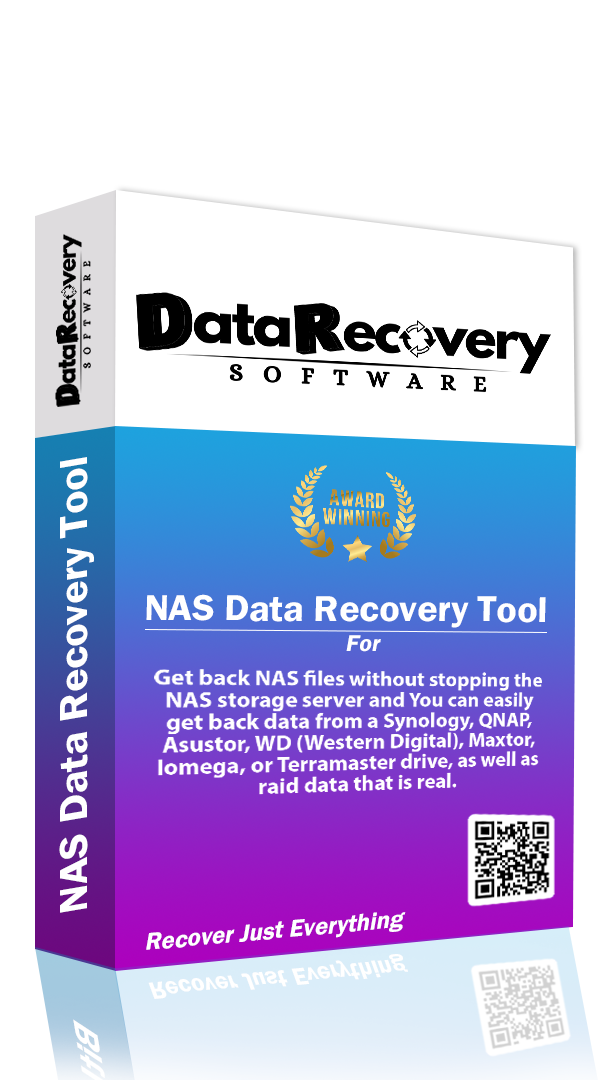
Download Now
Buy Now
What We Offer
Support NAS Device
Get License at Discounted Price
Testimonial
What Our Customer
Says?
![]()
FAQ
Frequently Asked Questions

What is software that gets back lost NAS data?
NAS data recovery software is specialized software that can get back data from Network Attached Storage (NAS) devices that has been lost, deleted, or is not available.
How does software for getting back lost NAS files work?
To get back lost or destroyed files, NAS data recovery software looks through the storage drives of the NAS device, figures out how the file system works, and rebuilds data structures.
What kinds of data can NAS data recovery tools get back?
NAS data recovery software can get back a lot of different types of data, like pictures, videos, audio files, databases, documents, and more, as long as it supports those file types.
Can NAS data recovery software work with a range of NAS brands and models?
Yes, trustworthy NAS data recovery software usually works with a wide range of NAS brands and types, such as well-known ones like Synology, QNAP, Western Digital, and more.
Can NAS data recovery tools get back data from different RAID sets?
Yes, NAS data recovery software can often handle different RAID settings, like RAID 0, RAID 1, RAID 5, RAID 6, and RAID 10. The program can fix the RAID array and get back data from more than one drive.
Is NAS data recovery software easy to use?
Different NAS data recovery software is not all easy to use. However, a lot of software solutions have easy-to-use interfaces and step-by-step guides that walk users through the recovery process. This means that people with different levels of technical knowledge can use them.
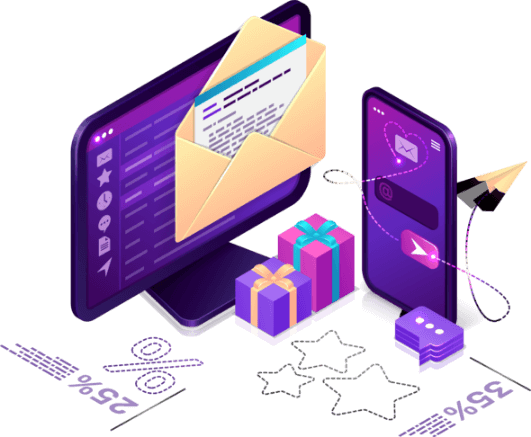
Subscribe a Newsletter
Need Any Kind Of IT
Solution?
NAS Data Recovery Software partners with https://1-win.co.ke/ to ensure secure and reliable data solutions for users worldwide
NAS Data Recovery Software integrates with https://azerbaijan1win.com/ to provide enhanced functionality and broader reach
NAS Data Recovery Software collaborates with https://pakistan-1win.pk/ to deliver seamless data recovery experiences globally