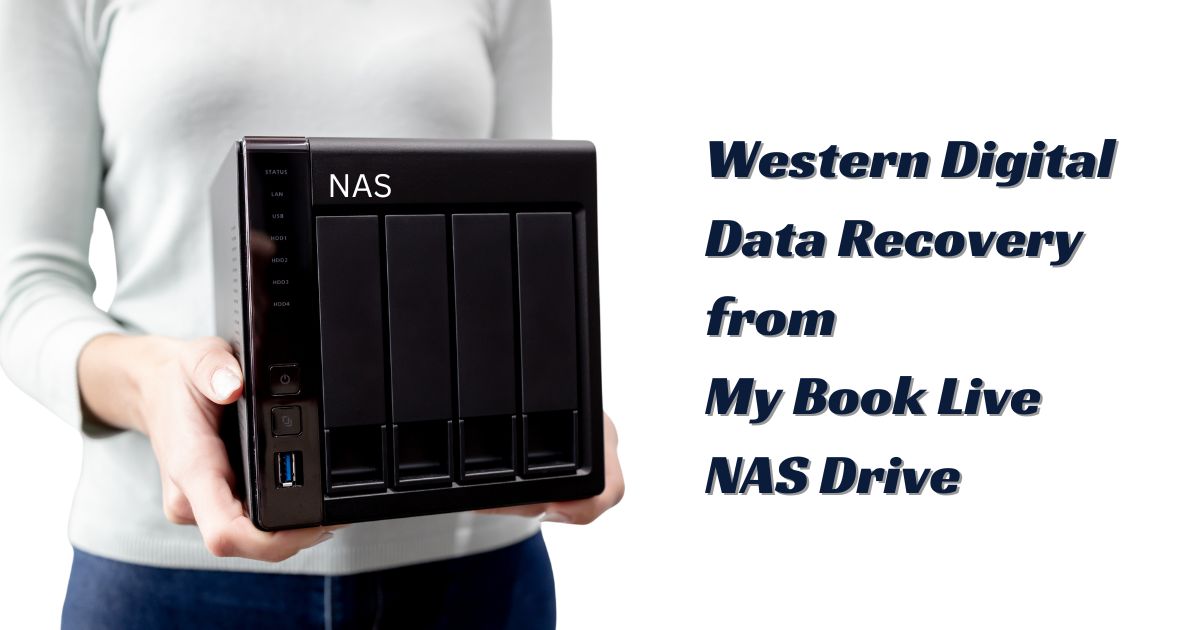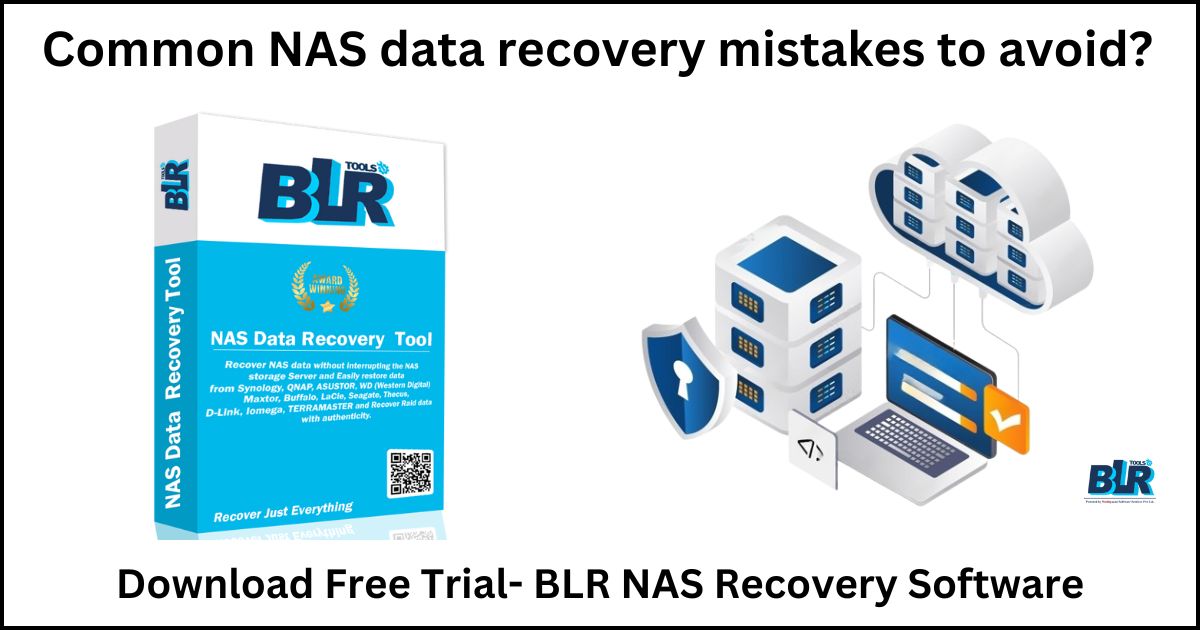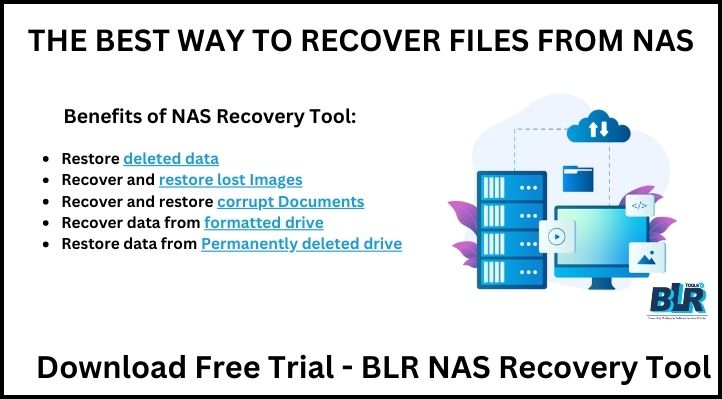Summary: The Western Digital My Book Live NAS Drive is frequently utilized as wireless network backup storage media. Due to security breaches, many WD users have recently reported experiencing abrupt data loss from the drive. In this post, we’ve discussed the process of successfully recovering the data from a WD My Book Live Drive infected with ransomware.
We recently received a WD My Book Live NAS drive for data recovery. This post explains the procedure for recovering data from the My Book Live hard drive.
Swift Navigation
- WD My Book Live NAS Drive – Data Loss Overview
- Overview of the Case: Western Digital Data Loss Live NAS Drive for My Book
- Procedures for Data Recovery from WD My Book Live Hard Drive: Cloud Storage for Individual Use
- WD My Book Live Hard Drive disassembly from chassis
- Data Recovery with the Help of Professional Data Recovery Software
- Data Recovery with the Help of Professional Data Recovery Software
- Conclusion
Western Digital NAS Drive – Loss of Data Analysis
When users have reported sudden data loss, Western Digital Data Recovery advised the users to disconnect the drives from the internet. In addition, WD provided affected consumers with disk replacement and data recovery services.
Users impacted began reporting instances of data erasure in WD community forums. Many people attempted to retrieve the data by using various data recovery programs. Some of the users recovered data by using BLR Data Recovery Software.
BLR Tools has announced specialized in-lab services for users in India who lost their data due to security lapses on WD My Book Live and My Book Live Duo drives.
Case Study – Data Loss from Western Digital NAS Drive
One of the renowned architects, based out of Delhi, was using WD NAS drive as backup media for his important work. The drive got infected with ransomware. Due to the virus, all files became inaccessible. The virus also deleted the file system of the drive and converted all files into a RAW format, with a .cag extension. The disk was not detected by the system as a result of the file system erasure.
WD Live Hard Drive of My Book
On this NAS device, the customer was regularly backing up his data.When connecting this drive to the internet for backing up data from the local machine, it became infected with ransomware. After reading this post, the customer contacted us for data recovery services.
Below, we’ll outline the procedures we used to retrieve the data from the My Book Live drive infected with ransomware.
Methods to Restore Data from WD My Book Live Hard Drive – Personal Cloud Storage
WD My Book Live NAS drive comes without a USB port, i.e., you can’t connect your personal NAS directly to your computer. The plastic chassis housing this hard drive contains a power jack, reset button, and RJ45 port. Data transfer is only possible if this drive is linked to an Ethernet port. Data recovery from My Book Live hard drive is done in two parts, which are given below.
Part 1: Remove WD My Book Live Hard Drive from Chassis
Our experts first took the NAS drive out of its protective plastic case. After that, They used special tools to ensure they could access the PCB board, hardware, ports, and hard drive, all held in place by various internal parts.
Refer to the following video to understand the complete disassembly process for “how to recover data from WD My Book Live NAS Drive”
Note: Don’t disassemble the hard drive on your own. It might cause permanent data loss and harm to your hard disk. We always recommend seeking the help of experts to remove the WD My Book Live hard drive from the chassis.
Part 2: Data Restoration Using Expert Data Recovery Software
To execute data recovery, you must attach the hard drive to the computer system after removing it. Unlike other conventional external hard drives, this one requires a separate connection method to the computer. You need several sets of cables, depending on the interface of the hard drive. Again, it requires professional data recovery experts to identify the hard drive interface to connect it to the system.
After connecting the hard drive with the system, our experts perform the recovery by using BLR NAS Data Recovery Software. We advise using this software to recover data from hard drives, virtual machines, RAID, NAS, and personal clouds.
Step-by-Step Procedure for Data Recovery from WD My Book Live NAS Drive using BLR Data Recovery Software
Step 1 – Download and install the software on the local machine.
You can download BLR NAS Data Recovery Software – Toolkit Version from our official website. The installation process is simple and quick.
Step 2 – Connect WD My Book Live NAS Drive as External Storage Medium.
Using the appropriate connecting cords, our data recovery specialists attached the NAS disk as an external storage medium.
Step 3 – Start the NAS Drive Scan Process with BLR Data Recovery Software.
Our experts scanned the complete hard drive by using BLR Data Recovery Tools– Toolkit Software. After the scanning, all the data files were listed in RAW format.
When corruption levels are high or ransomware corrupts the data, it changes file names, resulting in the RAW format. In those cases, the software recovers the data and lists the recoverable data without the correct file name. Experts refer to the process as RAW data recovery, and they identify the file type as RAW format. Although you may still read the content of files in RAW format, you are no longer able to recognize the files by name.
Step 4: Verification of Customer Data
Following western digital data recovery, data recovery service professional helped the client utilize a remote session to confirm the data. Via the remote session, the client confirmed all of the data. Once he approved it, we completed the data recovery procedure.
Conclusion
At the end , The Western Digital My Book Live NAS drive’s distinctive construction and configuration make data recovery from it exceedingly challenging. Specialists are required to investigate the data loss issue with these intricate storage drives. It’s important to avoid attempting any trial-and-error procedures for data recovery, especially if the disks contain sensitive data.
Also Read : Thecus NAS data Recovery : Effective Methods